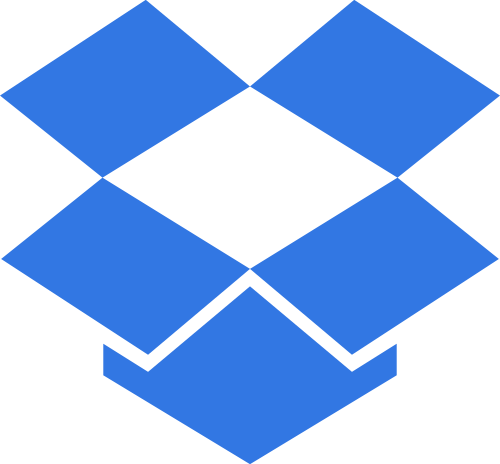
Dropbox
download link:
Dropbox is one of the fastest growing and cloud storage tools. You start out with 2GB for free! If you need more space you can always pay for it but 2GB can be used for a lot. Dropbox is also a well-established company with many connections and partnerships with the likes of Microsoft.
If security is an issue you can always acquire the new 2-step verification key to stop sneaky little hands from getting a hold of your data. Dropbox and Microsoft have teamed up to integrate Dropbox with Microsoft software.
Dropbox can also be used to collaborate with colleagues or partners on projects. I myself have done this to create some games.
If you want to backup and share photos, Dropbox can do it. Even if you already have them backed up, you can never be too sure. One of the biggest features of Dropbox is synchronization. If you have dropbox installed on multiple devices, they all appear as the same folder. I might as well mention that Dropbox is available on every mainstream OS.
Then comes add-ons. To give you a taste, you can host websites from Dropbox by downloading one of the add-ons that gives it that capability. Basically, you get a free web host! Yes, there are already a lot of free web hosts but think of all the other things you can do with Dropbox.

To conclude Dropbox is a capable and tested tool that can be used for almost anything that requires you to save something to someplace. If you just need someplace to store important files or whatever, use Dropbox. It is fast and efficient, I am fully confident that you will love Dropbox once you start using it.



